If you are a Google Apps customer and want to use the Line2 Windows Desktop App with your Google Contacts you may get one of these errors when the Line2 Desktop App tries to authenticate with your Google Account:
Error 401: disabled_client
Error 400: admin_policy_enforced
This is caused because the Windows Application doesn’t have access to your Google Apps account. To resolve this and grant the Line2 app access:
- Go to your Google Apps Console Security > API Controls page.
- Click Manage Third-Party App Access.
- Look for Line2 in the list of connected apps and click Change Access to grant it access to your Google Account.
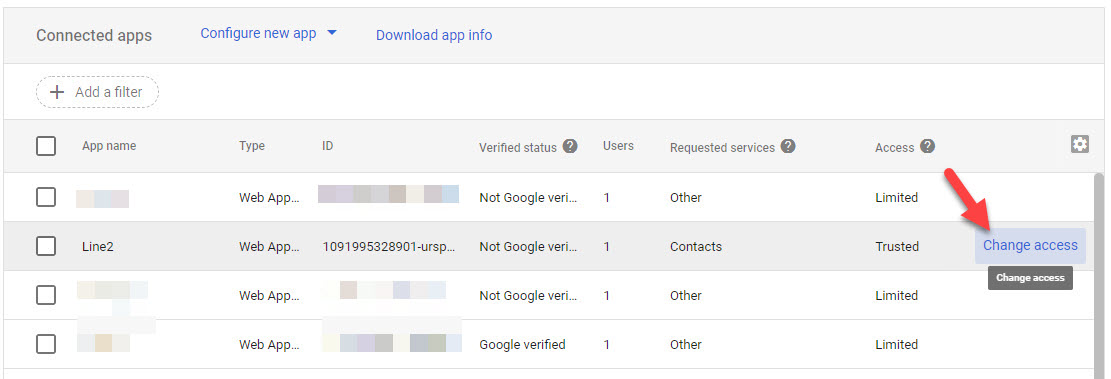
- Once access has been granted go to the Line2 Desktop app and link your contacts list to your Google Contacts list.
Tip: If the app doesn’t appear in the list you may be able to use the Configure New App option and using the client_id value in the Authorization Error message from Google locate the app and add it to the list.